The fact that you are reading this blog post tells me that you are interested in growing your following on Pinterest. As a content creator, I am always looking to expand my audience and gain awareness for my brand. Recently I have taken on a Pinterest journey. In this journey of mine, I am looking to grow my account to 3K targeted followers. In this blog post, I will be sharing 7 things that I did to get my account to gain 300 followers in a single day.
So far, my Pinterest journey has been swift by using these 7 strategies I have managed to not just gain 300 followers in a day, but I was able to gain 3.6 million monthly views in 3 months.
01 | Commenting On Pins
That's right, I actually took the time to stop and comment on other's post. I know that it may seem like a no brainer, but you will be surprised how many people fail to engage with one another on Pinterest.
See, Pinterest is not just a social media platform, it is also a search engine, thus making it the best of both worlds. Many people go on the platform to save images to their boards and look for inspiration, all the while neglecting the communities that lay within the platform.
Another tip regarding commenting is to respond. I know that we live in an age where a thumbs up can mean a 1000 words, but that extra effort will go a long way. It will also leave room for a conversation and possible networking.
02 | Using Hashtags
Not too long ago, Pinterest okayed the use of hashtags, there was once a time when it was frowned upon. Now they are free game. Treat your hashtags, the same way that you treat keywords, and yes, this will require a bit of research.
The best practice is to take to the search bar and begin to type in a hashtag that is relevant to your niche. Once you find it looks to see if the search results match what your article is about. If it does, work that into your description. An example of this would be
"Learn to be a #bossbabe while making #moneyonline in 5 actionable steps."
Not only is it easy to read, but Pinterest will pick up on the hashtags, and you will rank higher.
03 | Add the Pinterest Widget To your Site
At first, I thought that this would break up the flow of my blog, but now, I see that it brings more character to my blog. Having the Pinterest widget on your blog allows your audience to follow you on a different platform and get to know you better through your boards. Currently, I have 120 boards that cover a variety of topics, both relevant and irrelevant to my blog.
04 | Pin Frequently
I have automated my Pinterest boards, so I do not need to touch them. They post new content around the clock. All I need to do is go in and edit keywords, update hashtags, and create new boards. Now, this does not mean that I set it and forget it. I am always adding manual pins to my account.
One of the ways that I have automated my account is by having my blog posts automatically post to my Pinterest account whenever I publish an article. This helps me kill two birds with one stone. I also create infographics to manually pin so that I get more engagement.
05 | Join Group Boards
Group Boards are a fantastic way to get traffic and follow to your Pinterest account. In a group board, there are a plethora of people posting and adding content. Group boards also tend to have a more significant following in themselves, so if you are apart of a group board, there is a higher chance for your content to be seen and a bigger chance for you to gain follows.
Also, you can create group boards. That's right! Take the initiative and start one yourself. It may be hard grabbing traction at first, but if you stick with it and post frequently, others will see that you are serious and want to join in on the action.
06 | Use An Older Account
That's right, just like Google, Pinterest wants to know that your account is legit, one way to do this is to age your account before making it a business account. The older, the better. When I made the switch, my account was a few years old. Once I switched over, my account was a few years old.
07 | Create Appealing Images with Inticing Headlines
Gone are the days that a simple cute image would get you a large amount of traffic. Now, Pinterest users are more interested in things that provide value to them, things that will make their lives easier. The more answers you can solve in an image, the more likely they are to click on your profile to see what else you have in store.
Bonus!!
08 | Create Cover Images For Your Boards
I know that this may come off as extra work, but it is well worth it. Since Pinterest is an image based site, people are more inclined to click on pictures while on the platform, then they will look for the title and then the description.
So why not make it easier for them and create a cover photo for your boards that has the title of the board right on it. The cover will also count as a pin and another opportunity to get in more hashtags and keywords so that your profile is more searchable.
Conclusion
My Pinterest journey has only just begun, and I plan on becoming a Pinterest Guru by this time next year. If you want to learn more about Pinterest and get more tips on how I am growing my account to 3K followers by the end of the year, follow my Pinterest, comment, and subscribe to the blog.






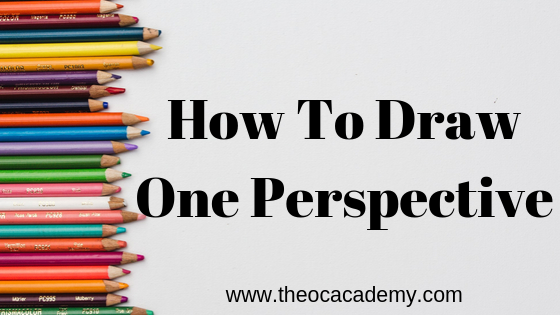
0 Comments