What is One Point Perspective?
One Point Perspective is essentially a method of drawing that shows how objects appear to shrink as they move further away, converging towards a singular vanishing point on the horizon line.
Why Do We Use One Point Perspective?
One Point Perspective is a way of drawing objects on a flat surface or plain with the goal of making them appear three-dimensional and realistic.
Who Created One Point Perspective?
The first known use of One Point Perspective is credited to architect Fillipo Brunelleschi (1377-1446)
When To Use One Point Perspective?
One Point Perspective is best used whenever you are trying to articulate a drawing whose objects are directly in front of you and runs parallel to the horizon line. Good examples of this would be a street, hallway, or the front of a building.
Vocabulary
Vanishing Point
Also known as the point of convergence in a linear perspective drawing is the point on the horizon line to which the receding parallel lines disappear or faints.
Horizon Line
Runs across the paper or canvas and represents the viewer's eye level or where the sky meets with the ground.
Parallel Line
Two lines that are always the same distance apart and never touch.
Slanted Lines
Lines that are not vertical nor horizontal. These lines are diagonal.
Perspective Lines
Also known as orthogonal lines. These lines meet at the vanishing point. In reality, perspective lines are actually parallel lines that converge in a one-point perspective drawing.
Plane
A plane is a flat form lacking thickness
Form
It is three dimensional and encloses space. Form has length width and height as well as depth.
How To Draw One Point Perspective?
Step One
Draw A Horizon Line
Step Two
Determine Your Vanishing Point
Step Three
Draw the closest side of the object
Step Four
Connect the proper corners to the vanishing point
Step Five
Complete The Form
Step Six
Clean Up The Image.












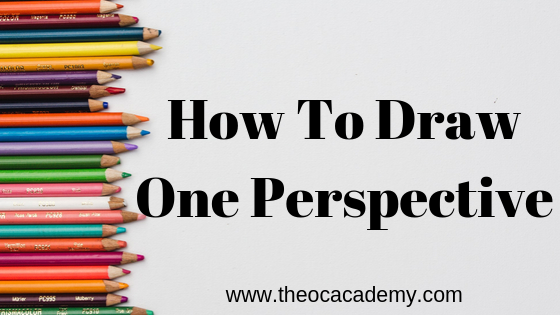

2 Comments
Have A Wonderful Day!
ReplyDeleteThank You! You As Well!
Delete